Are You Losing Sales While You Sleep? Lead follow-up best practices.
How Many Sales Are You Losing Without Realising?
Did you know UK businesses might lose up to 75% of sales due to small mistakes? Every time a customer leaves without buying, or a follow-up is late, it costs money. Most leaders don't see this until it's too late. Sales automation is key to catching these issues before others do.
Your website visitors might add items to their baskets but not buy them. ExactMetrics shows 69% of online carts are abandoned, with many customers not coming back. Michael Burton, a top expert, says bad follow-up strategies cost billions every year. David Solomon's research shows rivals using sales automation find and grab these lost chances quicker than old ways.

Key Takeaways
Hidden sales losses often exceed visible revenue streams.
Cart abandonment rates expose critical sales automation needs.
Expert insights reveal how competitors recover lost opportunities.
Traditional methods fail to address modern customer behaviour gaps.
Automated systems can identify and act on missed sales in real time.
Uncovering Hidden Revenue Leaks
Every missed sale starts with a gap in your process. Without a clear plan, chances slip away quietly. This includes leads lost in broken follow-ups or stalled talks. Data shows businesses miss up to 18% of possible revenue due to missed signs. Finding these leaks means knowing where your systems fall short.

Identifying Missed Sales Opportunities
Imagine a customer showing interest but getting no quick reply. This happens when teams lack tools to track interactions. Tools like HubSpot or Pipedrive alert you to urgent actions, making sure no inquiry is missed. Looking at CRM dashboards shows patterns: delayed emails, abandoned carts, or unqualified leads blocking pipelines. These signs point to areas needing improvement.
Common Causes and Warning Signs
Key issues include:
Poor lead prioritisation causing top prospects to wait while low-value leads take up time
Manual data entry errors leading to missed follow-ups
Inconsistent messaging across channels confusing buyers
Warning signs like declining conversion rates or frequent customer complaints about unresponsive teams show deeper problems. Fixing these needs automating routine tasks to focus on what really matters.
Harnessing sales automation for an Efficient Sales Process
Sales automation software is a key solution to the problems mentioned earlier. ExactMetrics data shows it can cut cart abandonment by up to 30%. This is done by sending timely follow-ups and making customer outreach more personal. These tools work well with your CRM, freeing up your team to focus on important tasks.

Overview of Sales Automation Software
Sales automation software automates tasks like email campaigns, lead scoring, and tracking data. It looks at how customers behave to find the best leads for your team. Tools like HubSpot or Pipedrive work with your current systems. They help with tasks like setting up demos or quotes without needing to do it manually.
Benefits for Your Sales Team
Time saved: Automating tasks like data entry and report generation frees up hours weekly.
Increased conversions: Automated nurturing campaigns keep leads engaged without manual follow-ups.
Data-driven insights
Real-time analytics show what customers like, helping your team adjust strategies quickly.
By using sales automation software, your team can close deals quicker. They can also keep customer engagement consistent.
Streamlining Your Sales Process with Best Practices
Using best practices makes your sales process efficient and boosts results. An automated sales system is key, linking tasks to avoid delays. Begin by reviewing your current steps to find what can be cut. Tools like Leadconnector or Salesforce CRM can handle tasks like lead scoring and follow-ups, saving time.
Align automation with goals: Set clear goals, like faster lead responses or higher conversion rates. Then, set up your automated sales system to focus on these goals.
Optimise workflows: Use smart rules to send leads to the right person automatically. For instance, a manufacturing firm reduced quote time by 40% with Pipedrive’s workflows.
Monitor performance: Keep an eye on metrics like deal cycle length through your system’s dashboards. Regular checks show where you can automate more, saving time.
Combine automation with human skills by training your team to understand system data. A UK SaaS company saw a 28% increase in wins after weekly review sessions on their automated sales system. Focus on growth—build processes that expand with your business, ensuring your system keeps up with your customers.
Integrating Automated Sales Systems with Your CRM
Linking your sales automation tools with your CRM makes data flow smoothly. This integration boosts efficiency by automating tasks like lead scoring and follow-ups. It keeps customer data centralised. David Solomon’s insights show how competitive strategies rely on tools that sync with CRM platforms to avoid data silos.
Choosing the Right Sales Automation Tools
Begin by picking tools that connect well with your CRM. Look at platforms like HubSpot or Zoho CRM, which have pre-built integrations. Choose features that:
Automate workflows without manual data entry
Support real-time data updates in your CRM
Match your team’s technical skill level
Steps for a Seamless Implementation
Follow these steps for a smooth integration:
Map current CRM workflows to find gaps automation can fill
Test integrations in a trial environment before full rollout
Train teams on new processes and tool navigation
Monitor performance using CRM dashboards to refine settings
Regular audits help your sales automation tools stay up-to-date with your business needs. Focus on systems that are good with CRM to get the most ROI.
Measuring the Impact of Sales Process Automation
To track the success of crm automation, you need clear metrics and actionable data. Start by picking KPIs that match your sales goals. Tools like ExactMetrics and CRM platforms help, giving real-time insights into customer interactions and sales performance.
Key Performance Indicators to Track
Focus on these key metrics to check your automation strategy:
Conversion rates: Watch how leads move from first contact to closed deals.
Lead response time: See how fast your team talks to prospects with crm automation workflows.
Deal closure speed: Look at how automation shortens the sales cycle.
Customer retention rates: Track repeat business to see long-term engagement.
Effective Analytics and Reporting Techniques
Use these methods to get the most insights:
Use dashboards to see crm automation data in real time.
Segment reports by sales stage or customer type to spot trends.
Compare historical data with current performance to find growth areas.
Regularly review these analytics to improve your strategy. Make sure crm automation meets your business goals. Adjust processes based on what the data shows to get better results.
Overcoming Challenges in Implementing an Automated Sales Pipeline
Setting up an automated sales pipeline can face obstacles. Marketing leaders say 40% of businesses hit technical or human hurdles. Knowing these challenges helps make the transition smoother and more successful.
Common Obstacles
Some major challenges are:
Technical issues with current CRM systems
Sales teams not used to new tools
Errors in moving data during setup
Strategies to Ensure Success
Here are steps to tackle these problems:
Do pilot tests to check tool compatibility with systems like Salesforce or HubSpot
Train teams with hands-on workshops and offer rewards for using the pipeline
Work with CRM vendors for help with data transfer
Keep talking to your sales team to find out what's hard. Be open to help build trust and lower resistance. This way, your automated sales pipeline can help your business grow instead of causing problems.
Conclusion
Your sales process has a lot of hidden power. A sales automation platform can help you find and fix lost chances. ExactMetrics found that using automation can boost sales by 20%.
By using tools like HubSpot or Salesforce CRM, you can make your workflow smoother. You can also keep an eye on how well things are going in real time.
Choosing the right sales automation platform is more than just picking software. It's a smart plan. It cuts down on manual work, shows what customers like, and makes sure nothing is missed.
Starting to use automation might seem hard, but it's worth it. It helps you grow in the future. First, figure out what features you need. Look for things like lead scoring, email automation, or pipeline reports.
Don't let hidden problems slow you down. A good sales automation platform turns data into action. It helps your team focus on what's important: making sales. It's time to take action. Look for platforms that are easy to use, grow with you, and work well with other tools.
FAQ
What are the common causes of missed sales opportunities?
Missed sales chances often come from not tracking customer actions well. Also, inefficient sales steps and not engaging with possible customers are big reasons.
How can sales automation software improve my sales process?
Sales automation software makes routine tasks easier. It watches how customers interact and helps your team close deals faster. This boosts your sales performance.
What best practices should I implement to streamline my sales process?
To make your sales process better, set clear steps and automate finding new leads. Always check and improve your methods. Also, train your team well on new tools.
How do I choose the right sales automation tools for my business?
Look at what your business needs, if the tools grow with you, and how easy they are to use with your CRM. Also, think about the features that will help your sales plan.
What Key Performance Indicators (KPIs) should I track for sales automation?
Important KPIs are conversion rates, average deal size, and how long sales take. Also, track how much it costs to get a new customer and how much they're worth over time.
What challenges might I face when implementing an automated sales pipeline?
You might face problems like technical issues, team resistance, and making sure everyone knows how to use the new tools.
How can I measure the success of my sales automation initiatives?
To see if your sales automation works, look at KPIs, customer data, and reports. These show how well your sales are doing and any trends.