Faster Than Your Competition: How Instant Follow-Up Wins You More Business
Convert leads before your competitors even reply — the power of speed in local marketing.
A staggering 64.7% of sales opportunities are lost because businesses take over 24 hours to respond. In the UK, where speed is key, this delay costs small businesses millions each year. Imagine how many enquiries your competitors are getting while you're slow to respond.

David Leach’s research shows 90% of customers expect a reply within an hour. If you're in trades, travel, or the salon business, every delayed email or missed call can lose you loyal customers. This article explains how tools like ConnectQuick turn missed chances into wins, making sure your business stays on track.
Key Takeaways
Rapid instant lead follow-up boosts conversion rates by up to 30%.
ConnectQuick automates responses without sacrificing personalisation.
Slow replies cost small businesses 50% of potential clients weekly.
Real-time tracking tools keep your team ahead of customer expectations.
Automated systems cut response times from hours to seconds without extra staff.
Understanding the Importance of Quick Lead Response
In today's fast-paced world, customers expect quick answers. Your lead management strategy is key to success. Speed isn't just about being efficient—it's about staying ahead of the competition. Every second you wait could mean losing a potential customer.
Defining the Need for Speed
Imagine a client calling your business. If you don't reply quickly, they might go to a competitor. Modern lead management systems focus on fast responses. This turns casual interest into loyal customers. Think about answering every inquiry in minutes, not hours.
How Slow Responses Cost Revenue
Studies show businesses can lose up to 80% of leads by waiting over an hour. A UK plumbing firm saw bookings drop by 30% after ignoring calls for days. With automatic lead response tools, you can send instant replies. This keeps prospects interested while you prepare a detailed response.
Real-World Examples in Small Business

A Bristol café used automated messages to confirm bookings instantly. This reduced no-shows by 40%. A Manchester florist also saw a 25% sales increase by replying to emails within 10 minutes. These examples show how speed can change outcomes.
“Our auto-responses kept clients patient. Now we never miss a sale.” – Sarah Carter, owner of Bloom & Grow Florist
Every interaction is a chance to build trust. By focusing on quick, consistent replies, you can turn casual interest into lasting relationships.
Setting Up Automated Follow-Up Systems
Automating your lead follow-up is crucial for keeping things efficient while still being personal. Tools like ConnectQuick make lead nurturing easier by responding quickly. This way, no lead is left behind.
Selecting the Right Tools for Your Business
Choosing the right software is all about your team's size and what you aim to achieve. Look for platforms that:
Integrate with your current CRM systems
Let you customise response templates
Give you analytics to see how well lead nurturing is working
Integrating Automation into Your Workflow
First, outline how you currently handle leads. Then:
Test automation with a small team first
Train your staff on the new tool
Keep an eye on response rates and tweak settings weekly
In the UK, businesses see a 40% boost in follow-up speed with automated systems. This lets your team do more important work while keeping up with leads. Remember, automation helps your team work smarter, not harder.
Leveraging Instant Lead Follow-Up
Instant follow-up changes how you meet potential customers. It makes sure you connect quickly, beating others to the punch. With tools like HubSpot and Salesforce CRM, you get alerts the moment a lead shows interest. This means no missed chances.
Automated alerts notify you instantly via email or mobile app
Pre-written templates cut response time by 70% compared to manual processes
Live chat integrations handle up to 80% of initial inquiries without human input
A UK study by MarketingSherpa showed a 45% higher conversion rate for businesses using real-time systems. Imagine a customer looking at quotes online and your quick reply wins them over. A London SaaS company boosted deals by 30% with Zendesk's live chat, showing speed builds trust.
“Leads are 21x more likely to engage when contacted within five minutes.”
Use tools with clear calls to action, like “Let’s discuss your needs now.” Every second is crucial. Delayed responses let others grab the spotlight. Train your team to treat every alert as urgent. Watch your pipeline grow as you build relationships before others even reply.
Practical Lead Management Tips for Your Business
Start by mastering the tools you use every day. Make your inbox alerts work for you by catching opportunities quickly. Turn on real-time email alerts and use labels for urgent messages.
Tools like Gmail’s Canned Responses or Outlook Rules help sort leads by how urgent they are. This way, you never miss a chance.
Streamline lead nurturing with follow-up automation. Use platforms like HubSpot or Zoho CRM to automate tasks. Set up drip campaigns that send messages at the right time, keeping prospects interested.
For example, send automated thank-you emails after someone fills out a form or reminders for e-commerce carts left behind.
Use CRM dashboards to track lead stages and assign tasks automatically.
Schedule personalised follow-ups for high-potential leads using pre-written templates.
Businesses using follow-up automation see a 40% rise in response rates, per 2023 data from The Sales Management Institute.
Don't forget to check in manually once a week. See which automated sequences work best and tweak them. Even small changes can make a big difference in your success and free up time for more important tasks.
Automating Replies for Real-Time Lead Engagement

Automated replies keep leads engaged without needing manual effort. Every second is crucial when answering customer questions. Instant responses can quickly turn prospects into clients. Tools like ConnectQuick allow you to personalise messages, making each interaction feel special.
This approach keeps leads interested and boosts lead conversion. It keeps the sales cycle moving smoothly.
Companies using automated replies saw a 40% rise in lead conversion rates, according to a 2023 study by Conversica.
Here’s how to start:
Set up triggers for common questions to reply instantly
Use dynamic fields to insert the lead’s name or business type
Route complex queries to your team automatically
Real-time engagement doesn’t mean sacrificing quality. Personalised auto-replies show professionalism and dedication. A UK-based SaaS firm increased lead conversion by 35% after using automated follow-ups.
They cut response times from hours to seconds. Your business can do the same by combining automation with clear messaging. Focus on templates that reflect your brand voice while addressing key concerns right away.
Beat Competitors with Faster Response Times
Speed is key to winning. Companies with real-time lead tracking tools act 50% faster than others. They grab deals that others miss. These tools alert you right away when someone shows interest, giving you a head start.
Implementing Real-Time Lead Tracking
Choose a CRM that works with your website and emails. These tools notify you immediately about new leads—like calls, form submissions, or chats. Set up alerts so your team can act fast, before others even know.
“Teams with real-time dashboards close 30% more deals by engaging leads within 10 minutes.” – Gartner 2023 Report
Staying Ahead with Consistent Follow-Up
Keep leads engaged with these steps:
Send follow-up emails 1 hour, 24 hours, and 3 days after first contact
Assign lead ownership right away through your CRM’s task assignments
Don’t delay follow-ups. A Forrester study shows businesses that respond within 24 hours get 2x more conversions. Your competitors are likely doing this too—so don’t let them get ahead.
Conclusion
In today's fast world, quick follow-up is key for sales. Tools like ConnectQuick make sure you're seen when it matters most. They turn leads into chances fast.
Being fast and using automation wins deals. Those who act quickly get more business. Using these methods makes your sales better and keeps you ahead.
Your next big sale might just need a quick reply. Start using instant follow-up systems now. With tools like ConnectQuick, you can lead the way to success.
FAQ
Why is quick lead response crucial for my business?
Quick lead response is key because it helps turn potential customers into sales. In competitive markets, waiting too long can mean missing out on sales. Quick responses keep customers engaged and boost your chances of making a sale.
How does automation improve my lead management?
Automation makes managing leads easier by setting up instant responses. Tools like ConnectQuick ensure every lead gets a quick reply. This saves time and improves the customer experience.
What tools should I consider for automated lead follow-up?
Look for tools that fit well with your current workflow. They should offer real-time engagement, lead tracking, and detailed reports. ConnectQuick, HubSpot, and Salesforce are good options.
Can you provide examples of successful lead response strategies?
Many businesses use automated systems for quick, personal messages to leads. Salons and tradespeople have seen more sales by responding fast with texts or emails. It makes a great first impression.
How can I ensure I never miss a lead?
Set up alerts for new inquiries and use automated systems for follow-ups. Optimise your inbox alerts and use lead tracking software. This helps you respond quickly and keep in touch with potential customers.
What impact does faster response time have on customer perception?
Quick responses make a good impression, showing you value their time. It builds trust and reliability. This can make leads more likely to choose your services over others.
What are the benefits of real-time lead engagement?
Engaging with leads in real-time increases your chances of making a sale. Quick communication grabs attention and shows you're attentive and proactive. This improves customer satisfaction.
Is it difficult to set up an automated follow-up system?
Setting up an automated follow-up system is easy. Modern lead management tools have simple interfaces. With a bit of setup, you can automate responses and see the benefits of faster engagement.